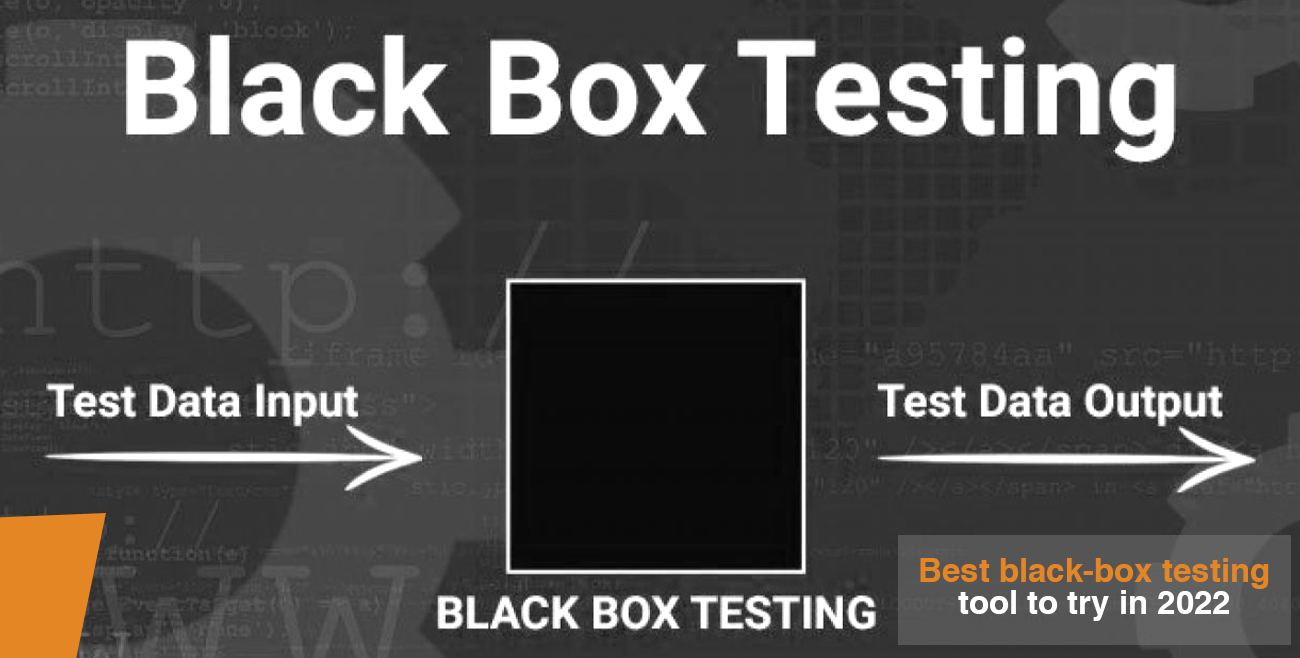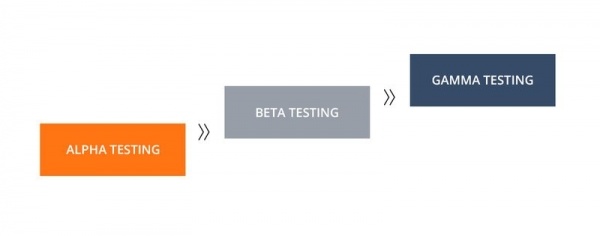Bugs are annoying, but they’re an essential part of any project for the software engineer. They allow your manager to make informed decisions about what needs fixing and which features need more attention, based on whatever information you provide in a bug report!
Confused about how to curate an effective bug report for android app testing services? No worries!
This blog post will tell you everything there is to know about writing good ones so that no stone goes unturned when it comes to making important company-related choices.
What is a bug?
Bugs are an inevitable part of software development. They can come in many forms and affect both functions and integrity, but if you catch them early enough, they don’t have any long-term effects on your program’s operation or data safety!
A bug may occur when programming “Logic Error,” when the code logic doesn’t work correctly; another type is logical errors.
Reporting bugs is important, but it can be hard work similarly bug tracking. Below down, we’ve mentioned some things you should keep in mind before reporting any issues:
Bugs are annoying, but they’re an essential part of any project for the software engineer. They allow your manager to make informed decisions about what needs fixing and which features need more attention, based on whatever information you provide in a bug report!
This blog post will tell you everything there is to know going into writing good ones so that no stone goes unturned when making important company-related choices like whether or not something can be fixed without causing any further issues with clients’ apps.
Step to Report a Bug During App Testing
- Make sure that the bug is reproducible by doing a few trials run. Every time you think of it, try to get into an error state and see if your software can predict when something will go wrong next; then make adjustments where needed, so this doesn’t happen again in future executions or user sessions on these machines!
- The most important part of searching for bugs is verifying that you have indeed found a bug. You should verify this by checking if the reported or documented issue contains your symptoms and it’s not already present on either list, then submit!
- The third step of this process is reporting the bug. It should be done with as much detail and in a way that will make it easy for any developer on your team to reproduce so they can fix it!
- Here are some key factors you must include in your bug report-
-
Descriptive Title
What words do you type when searching for bugs? These are the related terms that must appear in your bug report headline so other people can find and fix them. Think about how often they’re used, or alternate spellings of those key phrases to include both types within one heading; avoid using vague language like “broken” since that indicates an issue instead of being broken!
-
Environment
Bugs can happen in many different environments. Therefore, it is crucial to be as specific about the environment where you are experiencing a bug. For example, you should list any operating system or browser on which your code runs, along with what version of software and hardware is being used if possible.
-
Expected Behavior
If you are writing a bug, it can be helpful to think of what your desired outcome is before putting in the actual problem. Bugs often look like features and may have different results depending on how readers perceive them – some argue that there’s never an easy way out when describing bugs because opinion varies. But whatever we write should at least make sense, even if not 100% accurate.
-
Steps to Reproduce
If you are experiencing a bug, make it easy for others by listing out all of the steps needed to reproduce. This step will help them understand what environment they should use and how often it has happened in their own experience with variables like device type or network connection strength.
-
Demonstration of Bug
The more evidence there is, the easier it will be for you and others who have questions about bugs or errors in functional testing in software testing again. Reproduce them consistently so we can get those pesky issues fixed right away!
5. Last but not least is to get a bug resolved by following up with the developer. You can make comments in your report or file them directly and offer any help that might be needed!
Conclusion
This post gives you a brief overview of the major points that need to be included in any bug report. Whether you are working with a QA outsourced team for android app testing services or if your organization is responsible for software development and quality assurance on its own. It’s important to include all relevant information when reporting bugs so these services can fix that quickly.
If there were one piece of advice we could give you about what needs to go into a bug report, it would be “be thorough!” The more complete your explanation of the problem is, the simpler it will be for developers to settle. So for software and mobile application testing solutions, contact Hikeqa today! We will provide quality assurance services at competitive rates.