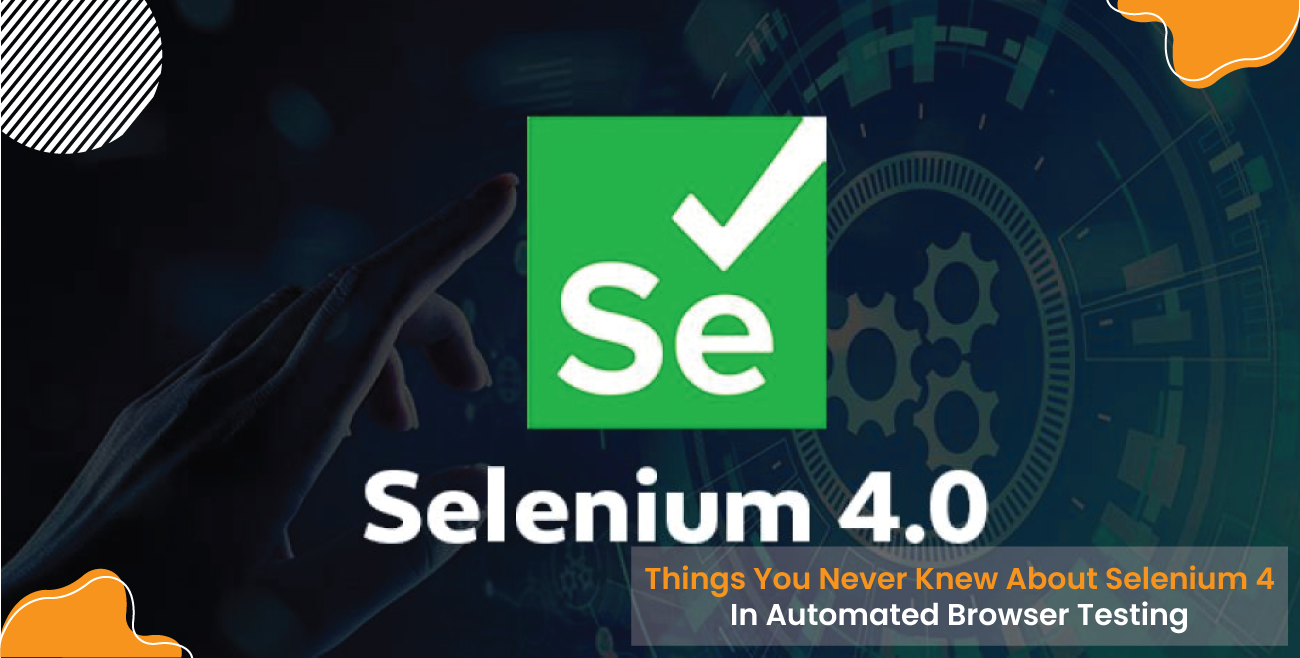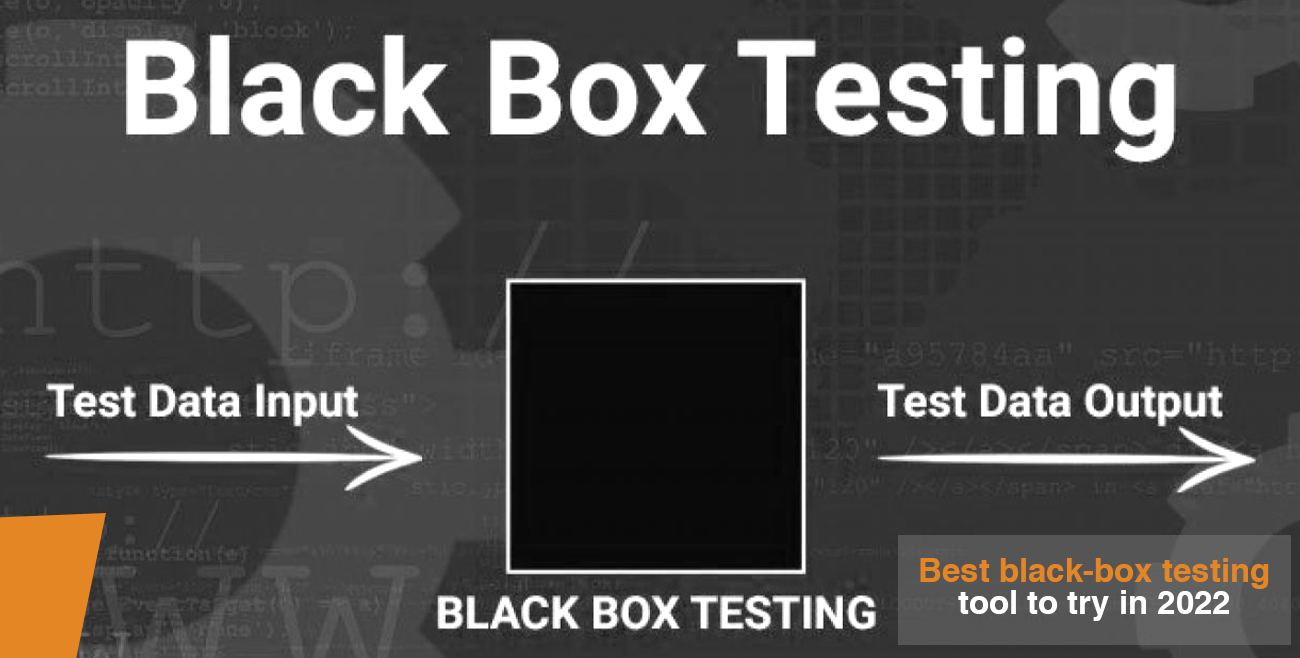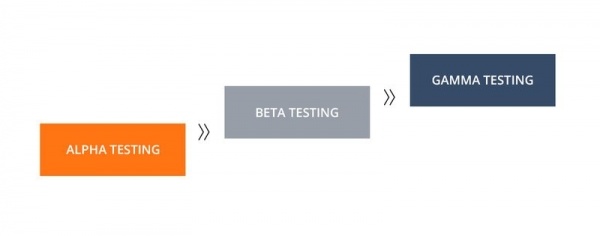Almost every business in today’s time requires a mind-blowing software testing strategy to build well-performing products within the least amount of time. Software Automation testing is now easier than before with some help from Agile and DevOps technologies. Introducing reusable test suites and sturdy automation frameworks have simplified the testing process and made it faster. We know that Selenium is a frequently used tool for cross-browser web automation testing. It’s considered the most stable tool in the world for any development pipeline. As soon as the beta version of Selenium, Selenium 4, was released, automated Selenium Testing became stronger and easier to trust than before.
The new Selenium 4 and its first official release
The initial Alpha version of Selenium 4 was released in May 2019. In June 2021, the beta version, along with the latest driver, was launched and last but not least, the latest updated version. Version 4.1.0 was launched on 22nd November 2021.
Selenium Automation Testing has become the standard for the software industry. Selenium is the best game changer for all test automation engineers and those who depend on Selenium for automation testing without code whenever there are no in-house QA experts to implement it.
Selenium not just simplifies the deployment process for testers with less knowledge of web browsers but also makes it easy to run regression tests, synthetic monitoring and load testing with no information.
What are the new features introduced to Selenium 4?
Selenium 4 is the best brand new approach to automation testing. Before moving on to the newest version, you must see how it is raising the bar of selenium test automation. Let’s try to know about the significant parts of Selenium 4.
Selenium WebDriver- This is a web framework or API allowing you to communicate with the web browser, automate web apps and check on their performance. It helps select from amongst the available programming languages to build test scripts.
Selenium Grid & Selenium IDE:
Selenium Grid is a tool that saves a lot of time by distributing the different tests on plenty of virtual and physical platforms. Selenium IDE used to build selenium test cases, is an automation tool for record and playback.
What’s new about Selenium 4?
Selenium has slowly grown over the years and has released its newest and most stable version. Let us see what’s new about Selenium 4
W3C Standardization
Selenium 4 has adopted the W3C or the World Wide Web Consortium standard Web Driver Protocol for the best stable cross-browser testing. Every browser, whether it be Chrome, IE or Safari, has become adjustable with the W3C standard. The mingling of web browser driver and Selenium Web Driver will depend on the W3C Standard Protocol.
The Selenium latest version, i.e Selenium 4 has improved features and now it has Selenium Grid Architecture, improved Selenium IDE, the relative Locators etc.
It has awesome browser WebDrivers following the W3C standards, like Chromedriver and Geckodriver. It follows the standards for communicating with web browsers, hence letting the JSON wire protocol be discarded.
There isn’t anything to be worried about. It is not a change that existing users should be concerned about, as almost all Browser Drivers have smoothly moved from Selenium 3 to Selenium 4 by adjusting to the W3C standard rules.
More than that, this architectural enhancement has helped make Selenium 4 extremely stable and a highly efficient test automation tool.
Selenium 4 IDE Improvements
The Selenium IDE record and playback tool will now have lots of improved features like:
- The new plug-in system helps all browser vendors plug inside the new Selenium 4 IDE, along with the locator strategy and the Selenium IDE Plugin.
- The recent CLI runner will never have an HTML-based runner but will be completely based on NodeJS. It will also simplify the parallel test case execution and key metrics on the total number of tests that have been executed, the complete test-run time and the test PASS/ FAIL situation.
- It permits easy code export of the recording in the expected official language bindings like Java, Python, JavaScript, Ruby, and.Net.
Some time back, Selenium IDE solely supported Firefox, but these days, Selenium 4 is also available for Chrome, and after a few days, you’ll also get it for MS Edge.
The new element location feature helps locate the indistinguishable elements inside the web pages; this makes stable targeted tests easier than you can imagine.
Selenium Grid was launched many years back, and the users knew how complicated it would be to install and configure. With some guidance from Selenium 4, these problems don’t exist anymore. The new features introduced in Selenium 4 add stability, enhance UI and solve all the Hub-Node connection problems. Hub & Node are the two significant elements of Selenium Grid.
In simple words, Selenium Hub is a server-like central point controlling different test machines in its network.
Until this time, testers came across lots of problems while joining a node to the Hub, but with the help of Selenium 4, the latest selenium version, these experiences have become smooth and easy. As of now, it doesn’t require to be set up to start the hubs and the nodes separately. Currently, the Selenium Grid is the only thing that acts as a Hub and a Node. This makes running the test cases for different browsers, browser versions and operating systems possible parallelly.
The new grid has 100 times better security features within its infrastructure.
It also gives easy access to the already updated UI on the GraphQL model.
The upgraded UI will provide you with information regarding the session capacity, the running time and all. Selenium 4 has now updated documentation with information regarding the new APIs and how to use them in the test code with fewer clicks.
- Better observation and tracking enhanced logging and request tracing procedures quickening the debugging procedure for resolving the script problems without any tension.
- Virtual Network Computing previews of the running sessions are there to understand what happens during a running session.
- The grid mingles into open telemetry support for figuring out what is taking place and where and when.
- It provides support to the completely distributed mode for the infrastructure that makes Kubernetes work.
- Provides support to advanced platforms like AWS and Azure that assist in the DevOps procedure.
- Excellent Window and Tab Management with the help of Selenium 4, the users can easily open a new window and tab on the same browser in a similar session. It also has a new Window method to make new windows or shift between the different tabs without building different WebDriver objects.
- Full-Page WebElement snapshot Selenium 4 makes captivating the screenshots at section, select, and full page levels of UI a thousand times easier. It simplifies taking complete page screenshots of individual WebElement with the complete page Screenshot method in Firefox. Selenium 3 permits taking a screenshot but not for some particular web elements.
Find out how to write test cases for Selenium Testing.
Conclusion
Selenium has been made invincible by World Wide Web Consortium compliance. Selenium Test Automation with the use of Selenium 4 will make it easy to handle all kinds of browser automation in the future. Selenium 4, embedded with the new features, has won user trust and confidence to be used for Selenium Automation Testing projects with no tension of the tool being outdated.
Talk to the experts at hikeQA for any help on QA testing services.