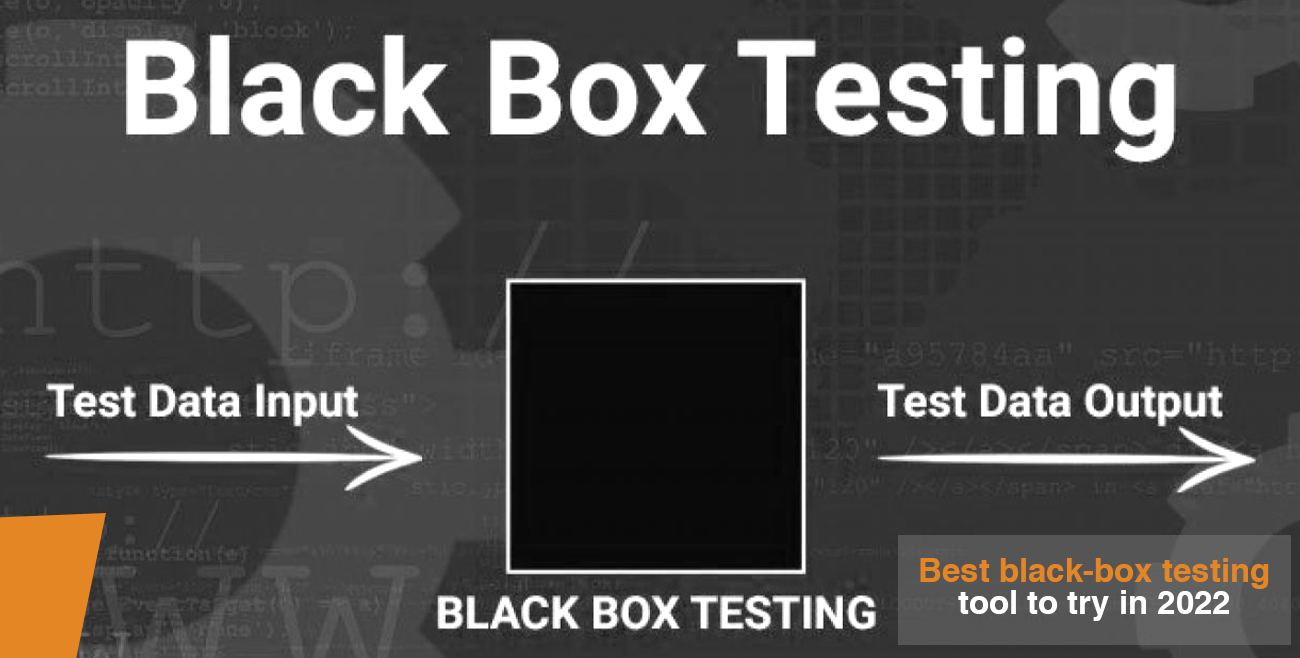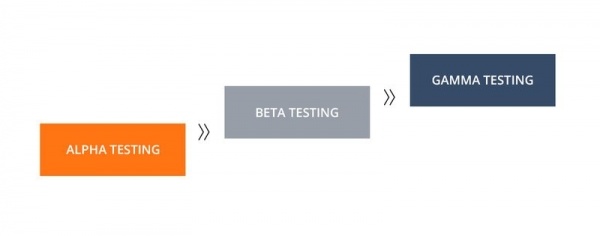Selenium automates browsers, making it possible to record and play backtests. Selenium is a popular open-source tool used for web application testing. It enables you to write test scripts that can be run against multiple browsers. Selenium automation testing can help you speed up your QA process by automating repetitive tasks. This blog post will give an overview of Selenium automation testing and show how you can get started with it. If you want a quick overview of Selenium, read this.
What is Selenium automation testing & its benefits?
Selenium automates web browsers. You can record tests, so they run automatically every time your software is tested, which speeds up the process by removing manual work. Selenium helps you find critical defects earlier in the development cycle than other testing methods. It also enables you to test more frequently without human intervention—a key requirement for DevOps processes.
How to get started with Selenium automation testing
To get started with Selenium automation testing, you need a few things. To start with, you will need a web application that requires functional tests to be run on it. You must then have access to the web application’s source code and its databases. The best way to learn Selenium is by going through free tutorials. The different components of Selenium automation testing
There are three basic building blocks for automating Selenium tests: the test runner, the scripting language and the actual browser.
- Test Runner: The test runner is a program that allows you to run your automated tests. It coordinates things like loading up a browser and executing a test script.
- Scripting Language: The Selenium scripting language defines web browser actions or commands for automation purposes. It eases the process of creating an automated test by providing methods that are specific to particular browsers.
- Automation Browser: An automation browser, also called driver, is a program that interacts with the browser to be tested. There are browser-specific drivers for each major browser (e.g., Chrome, Firefox, Internet Explorer).
The Automation testing process
The automation testing process is divided into three stages:
- Test development stage: This is where you develop scripts that automate functional areas of your web application being tested and run those scripts using a test runner. Again, tools such as Selenium IDE allow you to record your actions and save them as a script.
2 Test execution stage: This step executes the test manually or by an automation tool (such as Selenium Grid) against different browsers and operating systems.
- Results analysis stage: Following the test execution, the results are analyzed for defects, and appropriate action is taken to fix them.
Tips for creating effective Selenium automation scripts
Writing an effective Selenium automation script can be a difficult task. There are several things you need to keep in mind while writing your test scripts:
- Keep it simple and reusable: Make sure that your test cases are not too long or complicated because they may become hard to maintain over time. It would help if you also tried to keep your scripts as simple as possible so they can be easily understood by anyone who needs to work on them.
- Capture the most important pages: You should also capture any website page that is considered essential for testing purposes rather than capturing every page of a website.
- Don’t hard code values: Avoid using hardcoded values(e.g., web pages and fields) in your test scripts whenever possible. Instead, it would help to use variables for such values instead of hardcoding them to make the scripts flexible.
- Handle navigation: Handling navigation is another important aspect of Selenium automation scripting. It allows you to navigate from one page or field to another automatically based on the values of your variables.
Common problems and solutions when using Selenium automation testing
There can be many challenges in configuring Selenium tests, especially if starting with this kind of testing. Here are some common issues that software testers often face when automating their tests:
- Slow GUI response time: Some website pages take a lot of time to load, making it difficult for automated test scripts to run on them. This is especially true if you test websites with heavy server-side code or complex AJAX elements. To overcome this issue, you should look at alternative approaches such as page object model design patterns.
- Handling website exceptions: It is also possible that your scripts fail to handle certain exceptions and errors in the browsers, resulting in tests failing. For example, an error message may pop up on a web page which interferes with a Selenium script trying to interact with it. In such cases, you should work around these issues rather than spend time trying to fix them.
- Synchronizing tests: Another challenge you may face is synchronizing your scripts so they can test multiple web pages or browsers simultaneously. This may be difficult to achieve, especially if your application uses AJAX elements and asynchronous requests for data retrieval.
Final Thoughts
With the advent of HTML5 and CSS3, we are starting to see a shift in web application design paradigms, with developers beginning to code rich and interactive user interfaces. This means that today’s web applications need more than traditional validation against input fields. They also need security testing, cross-browser compatibility testing, and performance/load testing.
This is where automated testing with Selenium can help the most, as you can use it to perform all these types of tests on your website. In addition, this makes it possible to develop effective regression tests that will run automatically every time you make any changes or updates to your application.