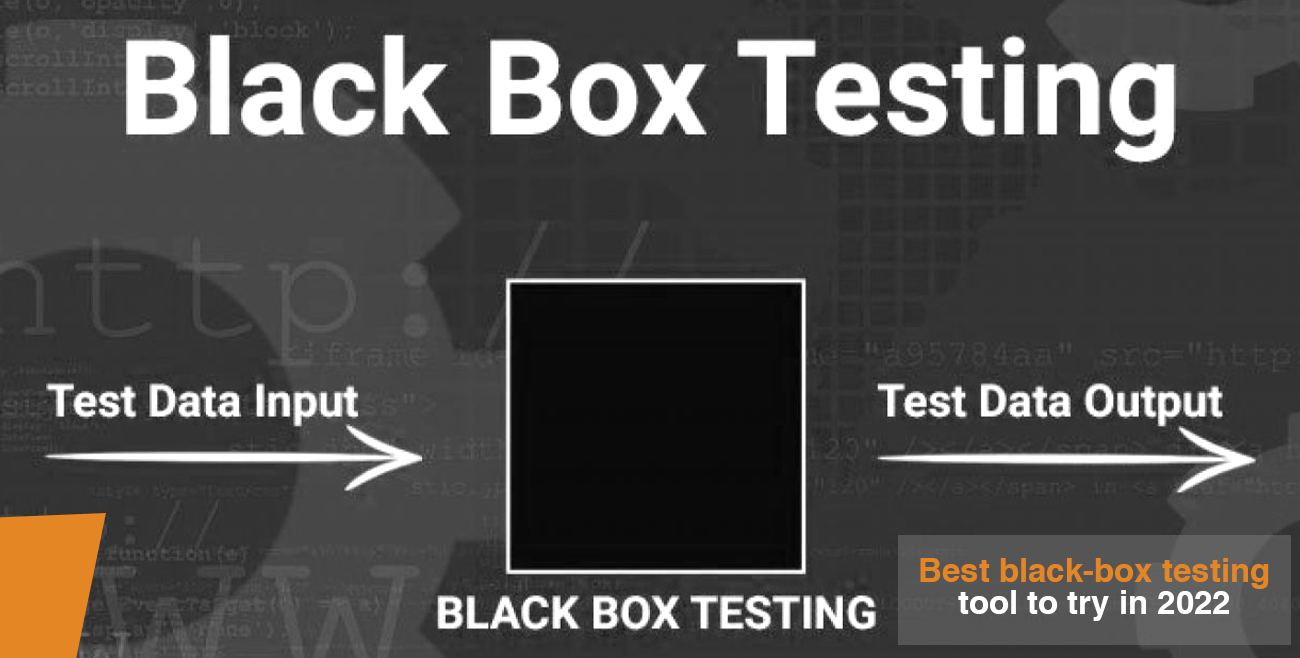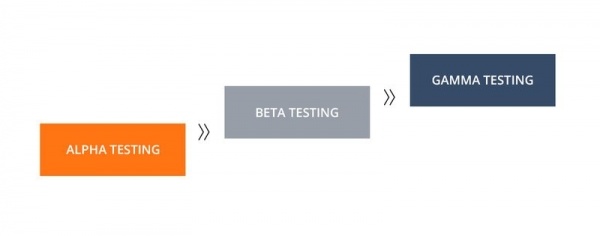Introduction
UI testing is known as interface performance testing that ensures that your new app meets the functional requirements and focuses on important other aspects such as development blueprint. The UI is performed to detect errors to bring solutions to make the desired changes in the application. It is a testing measure that evaluates the speed, responsiveness, and stability of a computer. It also does quantitative tests that are done in a lab in a proper environment to devise and strategise plans related to network programming software programming. UI performance testing Tools involves the validation of any defect, maintaining all the visual indicators such as graphical icons, menus, radio buttons, checkboxes, toolbar, colour, phones, design and much more. Software testing and automation companies use various testing tools that can be manually done or through the automation process.
Automated Software Testing requires numerous high end and latest tools, which can be understood as the applications and software to support and assist the testing activities and overall process. Various apps are used by the quality assurance testers right from the initial stages of gathering information, making test cases, analysing the performance and finding the faults and bugs in the software being tested.
So what are exactly performing testing tools?
These tools are created by top-class professionals so that the applications performing can be checked to find bugs, eliminate any performance bottlenecks, and measure the system’s quality attributes. In addition, these tools determine the speed, scalability, stability and understand how the application responds to various factors, how it can handle workload under various circumstances.
It validates the feature by creating a solid foundation which is a key principle for software success. UI is a performance testing that involves the crucial components of monitoring the speed, accuracy, and stability to keep the users happy by pinpointing critical issues before the customers can. First, it involves load testing, which checks the applications ability to perform, then comes stress testing, which involves data protest processing, handling high traffic and extreme workloads. It also helps in endurance testing, spike testing, volume testing and scalability testing that monitors the software applications performance under database volumes and plans the app’s effectiveness.
Some popular Testing Tools:
-
LoadNinja by Smartbear
As the name suggests, it’s a fast testing tool that reduces the testing time by almost 50 % compared to conventional testing methods. LoadNinja replaces the emulator with real browsers and quickly identifies performance-related problems to give real-time performance testing services and accurate results.
Key features:
- Real-time testing on a real browser.
- Testing is done on the cloud without any server.
- Real-time virtual user Test debugger, i.e. VU debugger.
- Real-time virtual user activity management, i.e. VU Inspector.
-
Smartmeter.io
This automated testing tool gives you advanced testing features and functions. A smart meter is quite simple and user friendly, where the testers can easily test scenarios without any scripts, setup or browser plugin.
Key features:
- Easy to use.
- Automatically generates test reports.
- Does not use any test scripts.
- No need to create test scenarios.
-
LoadView
This cloud-based Testing tool is used for easy Stress and Load testing. It performs the testing in real browsers and thus produces accurate and reliable results. In addition, being cloud-based allows it to be accessed from anywhere, anytime.
Key features:
- Cloud-based infrastructure.
- Real Browser Testing.
- Reliable Testing results.
- Scalable as per requirements.
-
LoadRunner by Micro Focus
LoadRunner is a UI performance Testing tool that helps assess the system’s behaviour under actual load. It enables the QA Testers to gather and analyse all the required information for the system’s infrastructure to face challenges in the best possible way.
Key features:
- Useful in understanding the performance of the system under load.
- It can be accessed by hundreds of users simultaneously.
- Users can easily determine the system’s response and outcome.
-
NeoLOad
It’s a versatile testing platform that lets the users reuse and share their test cases and results. NeoLoad offers the Testers automated test designs and realistic simulation of user behaviour while supporting all the mobile and web apps. Its used by software testing organisations that are continuously testing and managing applications.
Key features:
- Automatic, easy to use Test designs and maintenance.
- Testers can share test results and test cases and can use them in future.
- Supports a full range of web and mobile applications.
- Fast root cause analysis.
Conclusion
Testing in the UI interface has always been the main concern for developers, and they are always coming up with solutions for the proper implementation of the testing tools. On the other hand, testing managers in transition managers look after the implementation of the UI for the test framework and a proper performance module so that even a light web application can retrieve the performing speech in no time and solve all the solutions that are to be solved. HikeQA is a specialist software testing company that employs the finest QA Testers in the field to make sure a high-performance, functional and bug-free application is delivered to our clients.