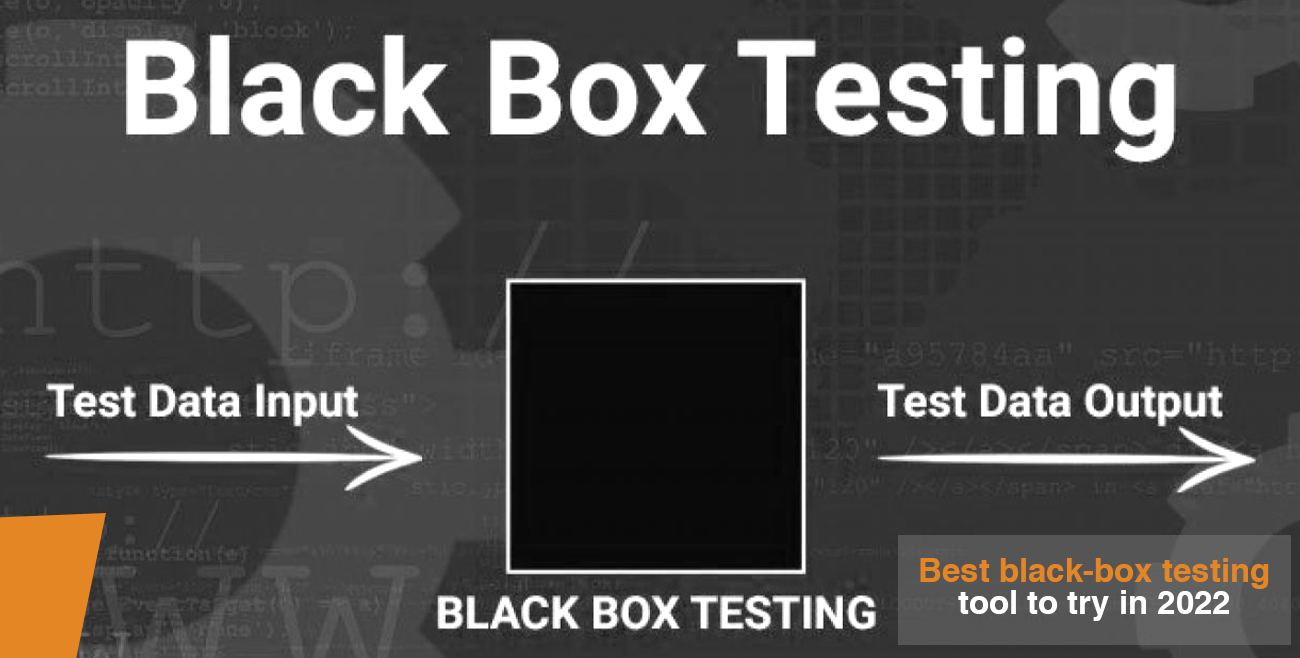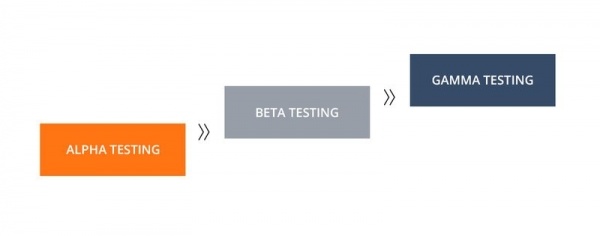Numerous AWS breaches unleash all kinds of vulnerabilities, including leaking S3 buckets, compromised AWS environments, and misconfigurations. Most enterprises are slowly shifting to the Cloud and adapting to the latest technologies within their development operation.
Organizations with efficient pen testers put in their best efforts to strengthen security and reduce the chances of cybersecurity problems. This blog post will help them know more about AWS security and penetration testing on AWS.
Why is Penetration Testing AWS essential for an organization?
The below-mentioned scenarios provide a summary of why penetration testing in and on AWS environments is compulsory for an organization to handle the security and build the trust of the customers:
- Organizations, like most software testing companies in the USA, do not understand the shared responsibility model leading them not properly to understand the danger they are responsible for.
- Not conducting proper on-time security configuration assessment of the AWS console after fixing their web app.
- Not adopting multi-factor authentication on AWS security implementation in the Cloud must be part of a whole security plan. AWS also knows about the importance of pen testing the app, instance, and operating system, because of which AWS launched a program to allow penetration testing.
Traditional Penetration Testing Vs. AWS Penetration Testing
Traditional Penetration Testing is different from AWS Penetration Testing, primarily because of the AWS ownership of the infrastructure. Penetration Testing on the AWS infrastructure or the hosted app without permission is not accepting the standard AWS acceptable use policy. For the pen testing AWS environments, there are all kinds of perspectives that we must think about during security assessment, like web apps and external infrastructure particular to the cloud environment.
Let us find out how cloud pen testing differs from traditional pen-testing.
Below, we have mentioned the various types of testing that can be done based on the different scenarios.
Testing performed on the Cloud:
Testing the web app solely hosted on the cloud environment that can be publicly accessed. Did you know that the Security of the Cloud is basically the security duty of AWS to ensure that their cloud platform is safe from expected vulnerabilities and cyber attacks for the organizations making use of AWS Services.
Testing performed In The Cloud:
In this situation, testing the environment hosted on the Cloud, like Amazon Virtual Private Cloud or something similar, ‘s not easily accessible from the outside. Testing the web app running on the private Cloud and the supporting infrastructure set up, including the various AWS services in the structure.
Cloud Console Testing:
This scenario differs from traditional penetration testing, checking user accounts, permissions, e.g., IAM policies, and other cloud console configurations.
Now, we’ll discuss some vulnerabilities that get noticed during AWS penetration testing.
- S3 bucket permission defects and S3 bucket configuration.
- Compromising the permission & AWS IAN keys.
- Launching the private cloud access with the help of Lambda backdoor functions.
- The Cloudfront Misconfiguration Bypasses.
- Doing AWS pen test.
- Cover the tracks by hiding Cloudtrail logs.
- An IAM privilege enhancement pathfinder & abuser.
- Security Testing for user-operated services is usually authorized by AWS, built and configured by the person who uses it. Pen Tests include the Vendor Operated Services, which are owned and provided by the 3rd party vendor and are restricted.
- EC2 and S3 bucket is an AWS service that is normally penetration tested.
When pen testers perform a penetration test within the Cloud, it requires proper planning and high-level information. Here are the normal steps and preparation that should be done before the pen test:
- The most important step is talking about the Scope and the AWS environment, and the target systems. Mark out the penetration test type you wish to perform, like a black box, white box, gray box, etc.
- Fixing a timeline for the technical assessment to happen.
- Getting permission to conduct the penetration test from AWS.
- You can sign in to your AWS account with the help of the root credentials or details.
- Complete the Vulnerability/ Pen Testing request form.
- Let AWS know about the dates on which testing will be taking place.
- Also, let them know about the IP Address range, the scan, or where the penetration testing would be from.
- Tell AWS about the Scope that would be tested by you, like the range of the IP Address.
What Are The Off-Limits for Pen-Testing on AWS?
The sections of AWS Cloud that can’t be penetration tested due to legal restrictions are below.
Servers that belong to the AWS Physical hardware, the underlying infrastructure or facility belonging to AWS EC2 and other vendors, Amazon’s mini Relational Database Service(RDS), and Security appliances handled by other vendors.
To learn more about Network Penetration Test, check out this blog. How To Conduct A Network Penetration Test? Example and Tips
Final Thoughts
Amazon Web Services provides several integration opportunities to your app with useful in-built security features for cloud security. Though, security in the Cloud is totally in your hands. That’s why,
Performing pen testing in AWS is becoming more important for your business. You can check out the above guide to perform penetration testing on your own or seek professional guidance from HikeQA.
Many software testing companies in the USA have contacted HikeQA
for expert assistance. Please don’t wait. Talk to us for the best results.
Check out our informative blog on How to conduct a network penetration test? Example and tips.