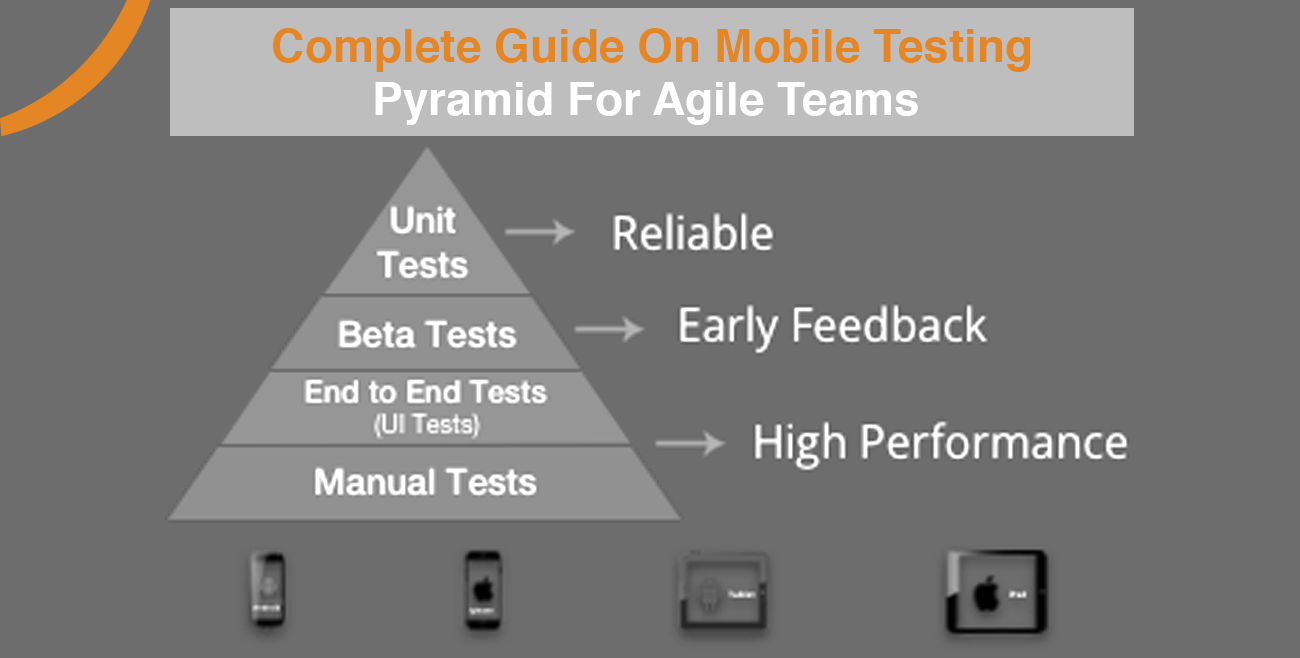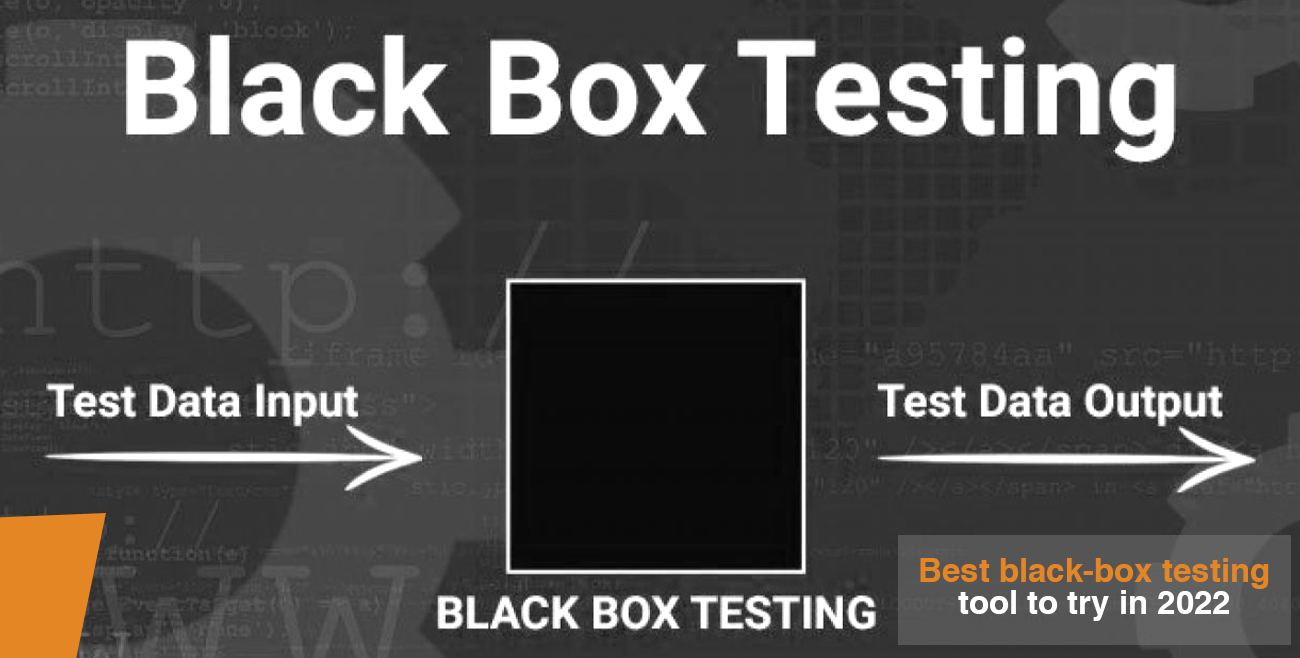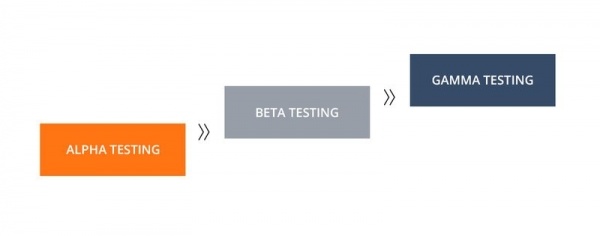Let’s find out where the mobile testing pyramid comes into play? Whether it’s a gaming website, an online clothes store, a dating website, or an online grocery site, there is no success without a leading website serving and delighting users from across the world.
Whatever the case be, developing and releasing a website fulfilling the users’ growing expectations is a hard job. Users don’t readily accept the bugs, loopholes, or errors, as they are blessed with the ability to bounce from your website and shift to the different options that are available for them.
Statistics say that more than half of the global website traffic comes from mobile phones. Of course, this shows us that website testing is crucial. Every website must be able to render and function in just the right way, not only on the desktop but also on the phone.
This also signifies that each website is optimized for all kinds of mobile devices, browsers, and operating systems. Provided the condition of global device fragmentation, it might appear like a complicated task.
This is where the role of a mobile testing pyramid comes to the scene. Like the automation testing pyramid, it provides a structure that helps manage Web Tests for increased speed and efficiency.
What is indicated by the Mobile Testing Pyramid?
In one of our previous blogs, we learned that Automation Testing Pyramid aids the developers and QAs to build the best quality software. A mobile testing pyramid performs the same thing but keeps changing it to respond to the websites that are being optimized for mobile phones.
Mobile Testing Pyramid Has 3 Different Layers
- Actual Devices
- Simulators & Emulators for Mobile Devices
- Desktop Browsers with Mobile Simulation
Desktop Browsers With Mobile Simulation:
At this time, you can simulate the web behavior in desktop browsers like Chrome, Safari, Firefox etc., as they would be visible on the mobiles. This will be used to achieve the simplest functional tests, browse through the user paths, responsive designs etc. The tests at this level are executed fast and efficiently, as a desktop is simpler to work on rather than mobile devices. It’s also easy to scale up the testing, as testers get to run more than one test instance on one machine.
This layer can be used for running certain basic tests in a specific order to confirm the primary functions at the initial stages. Whatever the case be, these tests are usually restricted in coverage. They do not have the native mobile device features like incoming calls, battery power, network connectivity etc.
Simulators & Emulators For Mobile Devices:
In this particular layer, the tester fixes and uses simulators and emulators to ascertain a few functions like touch interactions and visual validation testing.
Whatever the case be, emulators and simulators are improper in providing the test coverage and the results.
Some of the features that can’t be tested on emulators or simulators are:
- Low battery, battery drainage, sudden power off.
- Website Performance at the time of sudden interruptions like calls or SMS.
- Too much heating.
- Geolocation.
- More than one network- Wifi, 3G, 4G and all.
- The density of the network.
- Features that are localized.
More than that, testing on emulators and simulators can show all kinds of false positives that add up to some extra troubles in the mobile testing procedure.
Actual Devices:
This is the layer where the actual testing happens. Here’s a mantra for software testing in every form:
There isn’t any way in which you can publish a great app or website without testing it on the actual devices. This is why app testing and web testing are crucial.
In the last layers, preliminary tests are run fast for the developers to know whether the primary features function properly before creating them.
All website features are tested on real mobiles with real browsers at this level.
This also means that the website gets tested in actual user situations, and the tester can correctly see how to act whenever used in the real world. Basic device testing ensures that errors don’t pop up whenever a customer operates a website on their phones and tablets.
Try your hands at Testing on Actual Device Cloud Free Of Cost. Keep in mind that each website feature should be tested on a combination of more than one actual device-browser-OS. This ensures hidden, error-free performance in all situations.
How Cloud-Based Tools Help:
In case testers cannot access an actual device lab containing the virtual devices, a cloud-based option can also do wonders. BrowserStack provides thousands of existing devices, and you’ll find all of them installed with actual browsers (more than one version of each) and the operating systems. Testers can quickly sign up, log in and choose the required devices to begin testing their apps. This is also true in the case of manual and automation testing.
Remember that there is no website set up for the market that does not require actual device testing.
Final Thoughts
The mobile testing pyramid has proven to be highly essential, as it helps developers and testers to create their mobile testing operations for greater efficiency and quick feedback. Remember that the initial 2 layers can only send the essential feedback, as testing on those levels doesn’t include actual devices. Every website must be able to prove itself in the primary device testing layer, as only then they are considered ready for success in the actual scenario.
Hikeqa is a top-rated software testing company with expertise in mobile app testing services, regression testing services, QA outsourcing, performance testing services, automation testing services, functional testing services, etc.