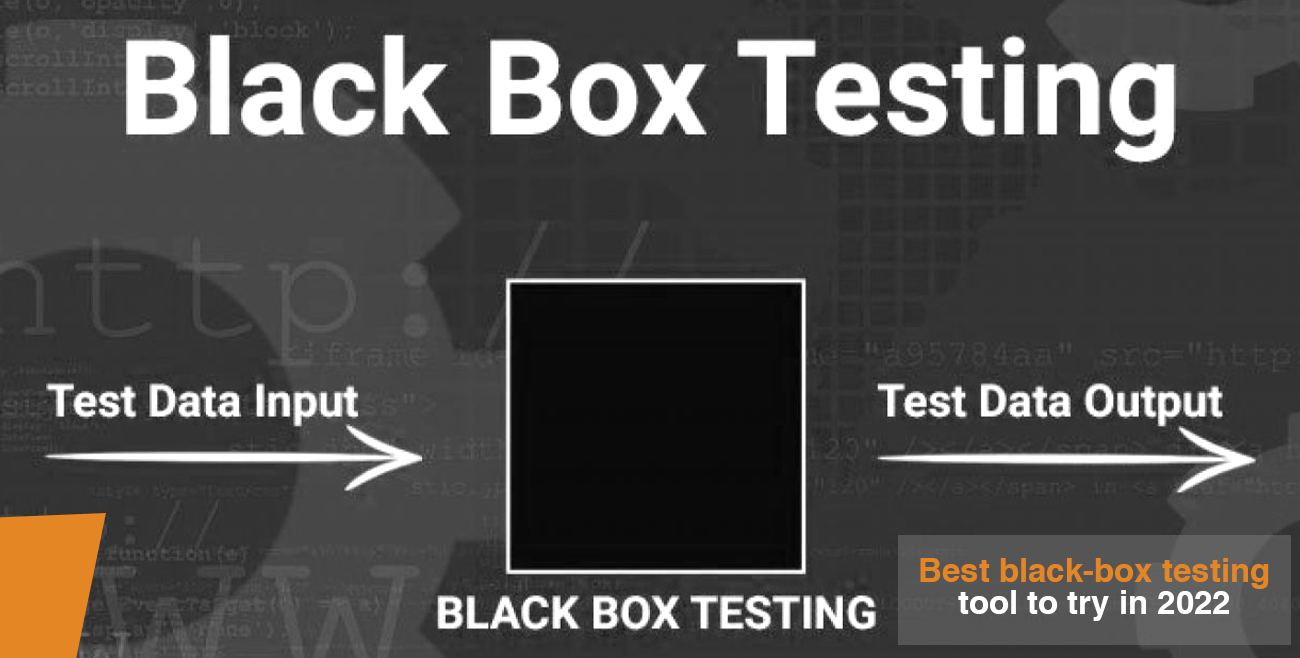Running multiple test suites in Selenium can be a daunting task. However, it can be a breeze with the right tools and tips in hand. In this blog post, we’ll walk you through how to run multiple test suites in Selenium using both Java and Python. We’ll also provide some tips for making the process as smooth as possible. So, whether you’re just getting started with Selenium or you’re looking to improve your workflow, read on for insights that will help you take your QA testing to the next level!
Run Test Using Java
First, let’s walk through how to run multiple test suites in Java. Before we get started, it’s important to note that you can take two different approaches when running various tests – the global and the per-class approach.
The per-class approach is typically more flexible because each suite can be run independently. However, it can be more complicated to implement and debug.
The global approach is what we’ll use in this blog post. It’s easier to implement and debug but has the drawback of not running suites separately from one another. That said, let’s get started!
Step 1: Decide on a naming convention for your test suites. This will be the prefix of the classes you’ll use to run each suite.
Step 2: Import this class into all other Java files with test cases. This is what it looks like in total, but feel free to write it as a single line if you want.
Step 3: Create a new JUnit test suite and pass it the name of your test class. This code should go inside your existing test suite.
Step 4: Start your test suite from the JUnit framework. This code should go inside your existing test suite.
Run Test Using Python
Now, let’s walk through how to run multiple test suites in Python. Depending on your process and preferences, there are a few different ways you can create a new test suite in Python. But, first, let’s look at one way you could set this up.
Step 1: Import your class into all other Python files with test cases. This looks like the following in total, but feel free to write it as a single line if you prefer.
Step 2: Rename the existing test suite from unit test to unique, such as my_test. This will be the name of your test suite, so make sure it’s amazing and descriptive!
Step 3: Add the following code to your new test suite. It should go outside of any functions or methods you’re writing tests for but inside your existing suite.
Step 4: Start your test suite from the unit test framework. This code should go outside of any functions or methods you’re writing tests for but inside your existing suite.
Step 5: Add this step to the beginning of each function you’ll be QA testing to change directories before running the test case. This is especially helpful if your directory path is different from the default directory, which typically contains your test files.
Some Important Things to Keep in Mind
In this section, we’ll be covering several tips and tricks you can use to make the process of running multiple test suites in Selenium easier for you. So let’s get started!
Use a naming convention with classes
Naming is everything in coding, so it’s essential to use a naming convention for your test classes. Though you can technically have as many test files as you want inside each directory, using a single type per directory will make the process of running multiple suites easier later on.
Be careful with how many functions your file has
As mentioned above, you should be limiting your test case classes to a single function or method in each file for the sake of organization and readability. In Python, you can accomplish this by writing a [ [ Wikipedia : [https://en.wikipedia.org/wiki/Suite_(organization_and_testing)] ]] at the beginning of your class definition, which defines the front of your suite.
Get to know your test case class’ variable scope
There are times when you’ll need to run multiple tests in the same file but only want specific tests to be run depending on how things are set up. For example, you might need to do this if certain functions or methods use a different login screen depending on what’s already happened in your test case.
Organize by branch rather than file
Before we start walking through a real example, there are a few more things you’ll want to know about if you’re going to be running multiple suites in your Selenium test cases. First, if you’re writing a suite with numerous branches (one for each desired set of tests), it might be best to organize everything by department instead of a file. This way, all the cases for a given function or method live within the same file, and you only have to run a specific test suite when necessary.
Create function names for each branch
Like with file organization, it’s best to create names for each branch that will house all the test cases for a given function or method. This way, you can run multiple test suites quickly and avoid having one test suite override another.
Final thoughts
As with any coding process, things can get complicated as your codebase grows. This is even more true when you’re writing several automated test cases for your web app, and some frequently-used functions end up being used in several different suites.
That’s why keeping organized from the start matters so much, but it’s also essential to know how to handle things when that organization starts to break down. By following the tips and tricks above, you can avoid many headaches later on and make your test suite more maintainable in the long run.