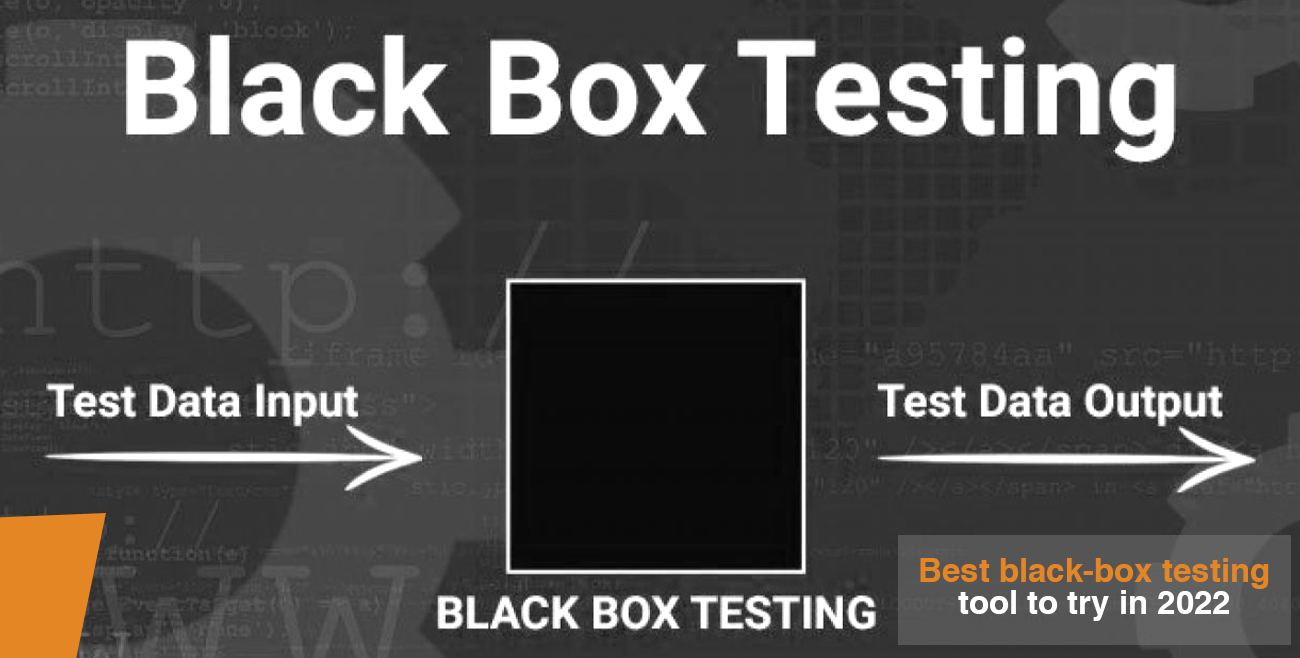Introduction
The best Cross Browser Testing tools used to test the apps and websites in various browsers like Chrome, Mozilla, Opera Mini etc, are used by users almost every day. These Cross-Browser testing tools will provide you with ideas and ensure that you enjoy an excellent user experience.
There are innumerable ad-infinitive cross-browser tools that help you perform a thorough check-up of your web app for proper cross-browser compatibility.
Here are the topmost Cross Browser Testing tools equipped with the most efficient features. The list consists of both free cross-browser testing tools and paid software.
CROSS-BROWSER TESTING
This one is a Cross-Browser Testing tool by SmartBear that makes every web experience perfect on almost every browser or mobile phone with their cloud-based actual device lab. It’s time to leave your VMs and device lab. Users love this.
Significant Features:
- It will be easy for you to run manual, visual, and Selenium Tests in the cloud on more than two thousand fifty desktop and mobile browsers.
- The Record & Replay characteristic helps you record a live test and run it in parallel.
- It also provides Visual Testing as well as Screenshots and comparisons.
- This comes with Run Selenium and Appium Tests in the Cloud.
LAMBDA TEST
LambdaTest is an amazing cloud-based platform that assists you with the process of performing cross-browser compatibility tests of your website applications or websites more easily than ever before. You can also run automated selenium scripts on a scalable cloud grid of Lambda Test, or you can run live interactive testing on actual browser environments.
Significant Features:
- You can perform Selenium Automated Tests on a scalable Selenium grid with more than 2000 browser environments.
- You can also implement automated screenshots and responsive testing of your website.
- Easily test your locally or privately hosted web using SSH Tunnel.
- Just a single click is needed for bug logging to your most favorite bug tracker tools like Asana, BitBucket, GitHub, JIRA, Microsoft VSTS, Slack, Trello and all.
EGGPLANT
Eggplant permits you to test the web apps and websites on any browser or operating system, along with mobile.
Significant Features:
- Bring down the testing attempts with a single model for testing any technology on any device, operating system, or browser at any layer with Chrome, Firefox, Safari, Opera, and IE.
- Actual end to end testing takes care of the detailed coverage of your application or website, finding out bugs before your users discover them.
- Actual end-to-end testing starting from the browser through the whole tech stack and legacy back-office systems.
- Smart test creation and prioritization based on true user journeys.
- Track and measure the influence of brand new releases.
SELENIUM BOX
Selenium Box is an Enterprise Selenium Grid that works on the premises or inside your corporate cloud. It is fully managed and completely scalable. It helps implement automated tests for websites and mobile within the corporate firewall. The product is specifically made for humongous organizations in safety-critical areas like banking, insurance, and the medical field. Selenium Box brings together the characteristics of SaaS solutions with the safety and performance of on-prem/ in-house implementation.
Significant Features:
- You get On-Premises and Corporate Cloud Deployment.
- Desktop browsers as well as emulators/ simulators and actual devices.
- Safe, no requirement for tunnels or external access.
- Completely managed, no maintenance required, and highly scalable.
- Enterprise implementations like LDAP, CROWD.
GHOSTLAB
This is one of the finest cross-browser testing tools that helps in synchronized testing for clicks, scrolls, reloads as well as form inputs through each of your connected devices. It uses the best quality built-in inspector to reach the root of any trouble quickly. It also connects to the DOM or the JavaScript output on any device and intelligently fixes the code. There is more than one browser tester available for Mac OS X and Windows with no requirement of a setup. To continue tracking the changes in the file using the Ghostlab server, you can easily bring together the sheets from your local directory, localhost apache setup or some other server.
BROWSERSHOTS
Browsershots is a great free cross-browser testing tool and an open-source web browser testing platform. It will help you test your website in any browser or operating system. In browser shot, you can perform cross-compatibility tests with some amazing customization options like operating system, browser variety, depth of color, JavaScript condition, and flash enable/ disable settings. Browser shot is a famous cross-browser testing tool that helps you take screenshots of your website in around 61 browsers and different operating systems.
IE NETRENDER
IE NetRender is one of the most sought after and easy to use cross-browser testing tools. You just need to select a version on IE and copy, paste the URL that you wish to test. In return, you’ll receive a screenshot of the page used. It’s considered a superb browser compatibility testing tool that can easily process loads of requests in actual time, and you won’t get any waiting time. Each of the rendered images and URLs will be kept private and secure. It will be best for fast testing and can also be used for pixel by pixel comparison of sites in different versions of IE.
TURBO.NET (Earlier known as Spoon.net)
This is a completely free tool which is also an open-source browser sandbox used for deploying or testing more than one version of recent, beta or legacy web browsers without handling heavy virtual machines. If you look at it that way, Turbo.net performs the applications in isolated “sandboxes”, and you might run lots of applications together without any dependency or conflict. The sole shortcoming of this tool is that it has never supported Linux recently, and the Linux version is put under development.
These are the most preferred cross-browser testing tools. Before you choose one, you should look carefully into factors like whether the license cost is applicable or not, the quality of customer support, the price required for training the employees on the tool, the software needs of the browser testing tool, the support and update rules of the cross-browser tool vendor and the reviews received by the company.
At HikeQA, we have a team of experienced and talented professionals working tirelessly to provide the finest quality assurance testing services for your mobile app and web software. We deliver the best working product with the most pleasing user interface. Our experts perform cross-browser testing using the best cross-browser testing tools. Get in touch for all your QA needs.