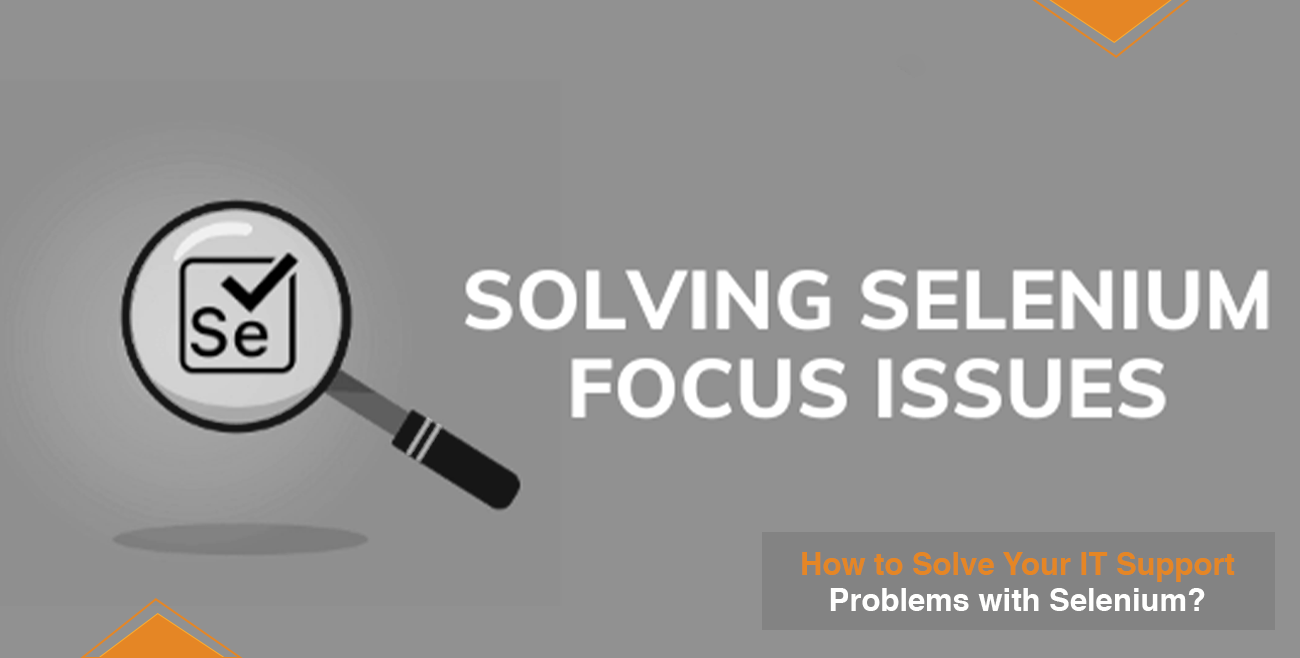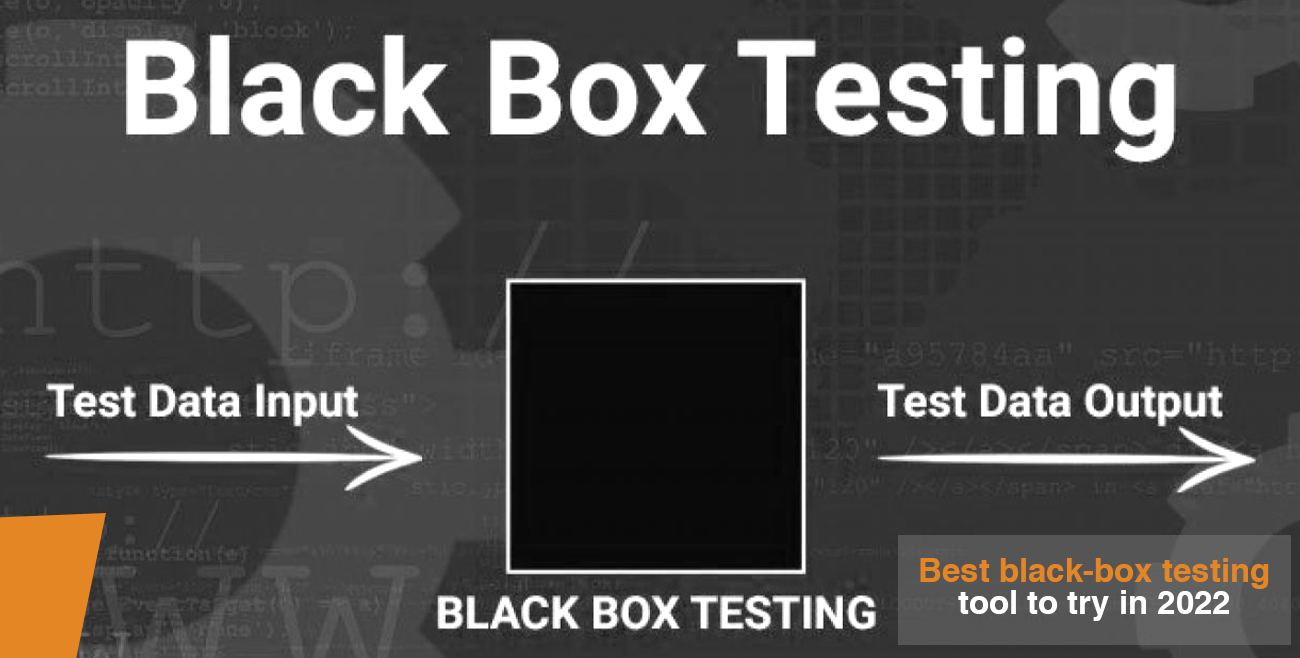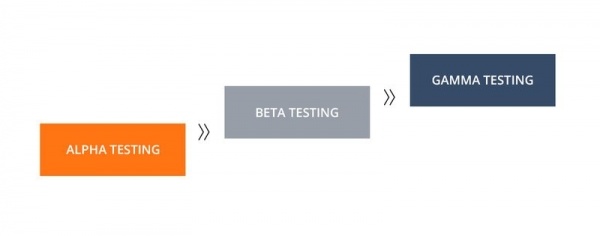Selenium is a way of automating testing of your websites. Selenium can be used to automate almost anything you would need to do on a website, from simply clicking around and filling out forms to much more complicated actions such as uploading files or checking that response meets intended criteria.
Selenium can be developed in many different programming languages. This blog will show you how to get started with Selenium in Python, an easy language for beginners that requires only basic programming knowledge.
Why use Selenium?
Using Selenium can help you solve common IT support problems quickly and easily. One example would be that tech support agents are often asked to check website functionality by users. Rather than checking the website themselves, Selenium can help them create a script that they can send to the user. This saves time and allows tech support agents to deal with more complicated problems while freeing up their time to fix more pressing issues that users have reported.
What is Selenium?
Selenium is an automation test framework that allows you to build tests for running on web browsers. Selenium can be used in any language with a client library. However, this guide will focus on using Python with Selenium.
How to get started with Selenium
- The first approach is to download the certain software. This tutorial will show you how to install everything on a Windows machine. First, download the Python interpreter from the Python website. Make sure you select the right version for your computer, as this tutorial will be using Python 3.
- Next, you need to download an editor to write the code to perform actions with Selenium. You can use any text editor, but this tutorial will focus on using the free version of Sublime. You can download that here.
- Now that you have Python 3 and an editor, it’s time to download some additional software for Selenium. First, go to SeleniumHQ, and download the Server package under Github Releases. Once iintalled, derive the contents to the folder. Now you have everything ready to start with Selenium!
Crazy Hacks for using Selenium for IT support
- One major advantage of Selenium is that it can write tests once and then run them on multiple browsers. This means that you only need to test your website’s compatibility across different browsers once and can then run the same tests on all relevant targets later.
- Another way Selenium saves time is by waiting for pages to load. By default, Selenium will wait until a page has fully loaded before performing any actions on it. This means that you don’t need to figure out how long each page takes to load and then add code that explicitly tells the script when it can move on; instead, you let Selenium do its work and continue once the page is loaded.
- One thing to bear in mind and that Selenium doesn’t support Flash or Silverlight, so if your website uses these items, you will need other software for automated tests. However, Selenium can be integrated with other automated test frameworks such as TestNG and JUnit, meaning that it can happily co-exist alongside other software tools provided by your organization.
- Selenium can be used to automate almost anything you would need to do on a website, from simply clicking around and filling out forms to much more complicated actions such as uploading files or checking that response meets intended criteria. Selenium can be developed in many different programming languages. This blog will show you how to get started with Selenium in Python, an easy language for beginners that requires only basic programming knowledge.
- Selenium can help you solve common IT support problems quickly and easily. One example would be that tech support agents are often asked to check website functionality by users. Rather than checking the website themselves, Selenium can help them create a script that they can send to the user. This saves time and allows tech support agents to deal with more complicated problems while freeing up their time to fix more pressing issues that users have reported.
- Another common problem is that users need assistance logging into websites or other third-party sites such as SalesForce but cannot easily provide the required information. Selenium can be used to fill in the required information automatically, meaning that tech support agents will not need to go through all of the steps themselves. Instead, they can run the test, performing all required actions.
Final thoughts
Selenium can be a powerful tool for both tech support agents and end-users. It automates many time-consuming tasks common in IT, freeing up time to deal with more complicated problems. Selenium is also useful because it allows you to check websites before telling users there may be an issue. It’s easy to get started and is available for multiple programming languages, meaning that it can integrate into your organization without too much hassle.
Selenium does not support some older browsers, such as Internet Explorer 8; however, it can be integrated with other testing software if you need to use these browsers in the future.