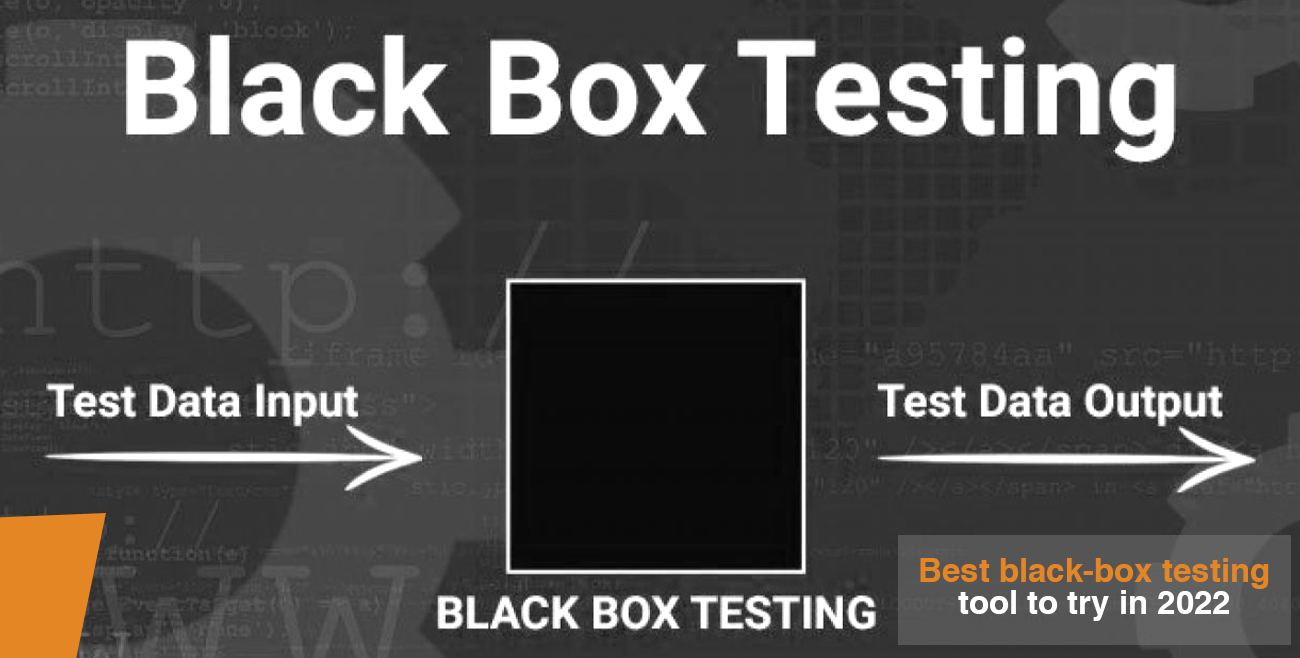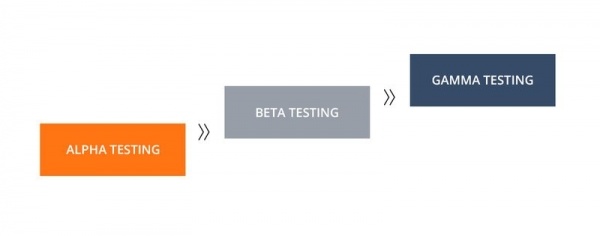Selenium has been one of the most popular testing tools, and for a good reason. Selenium automates browsers to do things like click buttons, fill out forms, or follow links within your site. This tools that you can test your web app with different browsers without having to switch between them! It can even replay a recorded session if something goes wrong. This blog post is all about Selenium!
What is Selenium?
Selenium is a web application testing framework. It supports functional testing of web applications and supports many popular programming languages, including Java, JavaScript, Ruby, etc. Automates browsers like Firefox, Internet Explorer, Opera, Chrome and Remote Control tools such as VNC. It has various capabilities that can also be extended further by integrating custom java code. Selenium is open-source software released under the Apache 2.0 License.
What is Selenium WebDriver?
Selenium WebDriver is a tool that automates browsers. It allows you to execute your tests against different browsers in parallel. It also allows you to automatically fill in login credentials and other data required for testing web applications. Other capabilities include taking screenshots, simulating mouse clicks and key presses, etc.
How Selenium WebDriver Works:
Selenium WebDriver works by communicating with the browser drivers installed on the system. The browser drivers communicate with the browsers, sending commands and receiving feedback. This communication is done through HTTP, and Selenium WebDriver provides an API to use this protocol.
Why use Selenium for Functional Testing?
Selenium has several advantages that make it an attractive choice for functional testing:
- Free and open-source tool-Since it is open source and free, the cost of proprietary testing tools an be saved.
- Multiple browser support – It supports various browsers like IE, Firefox, Opera, etc. No more worrying about variable browser settings – Selenium eliminates this headache by allowing you to write test scripts that can run on different browsers without any changes.
- Support for mobile browsers – Selenium supports testing of mobile browsers using the AndroidDriver and IOSDriver.
- API support in many popular programming languages– Selenium provides an API in Java, JavaScript, Ruby, Python, etc. This allows for easy scripting of tests without having to learn a new language.
- Cross-browser compatibility– Tests written in Selenium are compatible across different browsers.
Types of tests that can be performed with Selenium.
Selenium can be used for a variety of types of tests:
- Regression testing- Used to ensure that changes made to the application do not adversely affect existing functionality.
- Smoke testing- A preliminary test used to identify significant problems with an application.
- End-to-end testing- Tests the entire flow of an application, from start to finish.
- Functional testing- Verifies that the application functions according to requirements.
- Compatibility testing- Ensures that an application works with different browsers and operating systems.
- Test-driven development (TDD) – This methodology involves writing test cases before writing actual code. Once the test cases pass, the associated code is complete and can be refactored if needed.
Different ways to run a test on an application with Selenium WebDriver.
Selenium WebDriver can be used in three different ways to test an application:
- Through a browser- Selenium can connect directly to a browser and interact with it just like a user would.
- Remotely – Selenium connects to a remote machine that runs the browser and executes tests on it. This technique is beneficial for testing mobile browsers, where installing drivers locally is difficult.
- In aGrid- Selenium can be used in a grid to execute tests in parallel on multiple machines, and this is useful for testing web applications that are distributed across various servers.
Selenium Grid
Selenium Grid is a tool that allows you to run Selenium tests in parallel on multiple machines. This can be useful when you have a large number of tests to run and want to save time. Selenium Grid also allows you to run tests on different browsers and operating systems. To use Selenium Grid, you first need to install Selenium Server. You can then create a grid using the Selenium Server and add machines to it. The machines in the grid can be either local or remote.
Once you have created a grid, you can run your tests on it. To do this, you need toinstall the necessary drivers on your machine and then run a proxy server. The test scripts will communicate with the proxy servers, which in turn will communicate with the correct machines in the grid.
Final thoughts
Selenium WebDriver is a fantastic tool that allows you to conduct automated functional testing for web applications. Nowadays, more and more people are using Selenium due to its cross-platform compatibility, feature richness, open-source nature etc. Few of them even prefer it for integration testing along with Jenkins. Hope this blog helped you